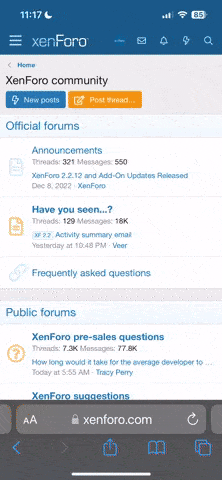When I view a thread, it always opens at the quick reply box, even when going to the 2 or subsequent pages, it doesn't open at the top of the page.
I've had a quick look to see how to remedy this, but haven't noticed anything glaringly obvious.
Is it a board setting, or a user setting?
I've had a quick look to see how to remedy this, but haven't noticed anything glaringly obvious.
Is it a board setting, or a user setting?