I'm having a lot if trouble posting anything from my iPad. When I hit the orange reply button type something and hit the arrow I get a red error box.
Navigation
Install the app
How to install the app on iOS
Follow along with the video below to see how to install our site as a web app on your home screen.
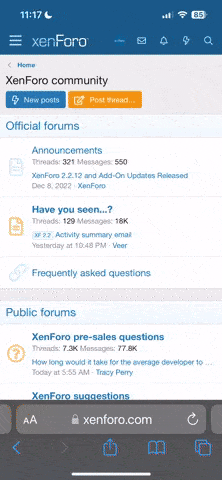
Note: This feature currently requires accessing the site using the built-in Safari browser.
More options
You are using an out of date browser. It may not display this or other websites correctly.
You should upgrade or use an alternative browser.
You should upgrade or use an alternative browser.
Problems posting
- Thread starter Yossarian
- Start date
hobbo1
Well-known member
I get the same on my iPhone ..
Happens when I want to make a post , quote someone or give a thumbs up .
Quite annoying having to clear everything and log-in again all the time .
Happens when I want to make a post , quote someone or give a thumbs up .
Quite annoying having to clear everything and log-in again all the time .
Elderslie_Tiger
Well-known member
- Joined
- Apr 28, 2017
- Messages
- 4,016
@hobbo1 said in [Problems posting](/post/1307753) said:I get the same on my iPhone ..
Happens when I want to make a post , quote someone or give a thumbs up .
Quite annoying having to clear everything and log-in again all the time .
I get the same on my Samsung Galaxy phone when you press the enter arrow it sometimes accepts it other times a black pop up slides in from the left and also error message in red with white background comes up
T
Tiger5150
Guest
+1 on my iPhone
happy_tiger
Well-known member
- Joined
- Feb 27, 2011
- Messages
- 63,505
@hobbo1 said in [Problems posting](/post/1307753) said:I get the same on my iPhone ..
Happens when I want to make a post , quote someone or give a thumbs up .
Quite annoying having to clear everything and log-in again all the time .
We can't continually explain to you what street lights and pedestrian crossings are
hobbo1
Well-known member
@happy_tiger said in [Problems posting](/post/1307819) said:@hobbo1 said in [Problems posting](/post/1307753) said:I get the same on my iPhone ..
Happens when I want to make a post , quote someone or give a thumbs up .
Quite annoying having to clear everything and log-in again all the time .
We can't continually explain to you what street lights and pedestrian crossings are
They’re not mountains !
?
happy_tiger
Well-known member
- Joined
- Feb 27, 2011
- Messages
- 63,505
@hobbo1 said in [Problems posting](/post/1307823) said:@happy_tiger said in [Problems posting](/post/1307819) said:@hobbo1 said in [Problems posting](/post/1307753) said:I get the same on my iPhone ..
Happens when I want to make a post , quote someone or give a thumbs up .
Quite annoying having to clear everything and log-in again all the time .
We can't continually explain to you what street lights and pedestrian crossings are
They’re not mountains !
?
Brokeback Molehills
Tigerwould
Well-known member
- Joined
- Jan 18, 2020
- Messages
- 1,578
I had the same problem on “Safari”
Then switched to Google Crome to post and it worked.
Having said that I’m back on Safari and i haven’t had any errors today
Then switched to Google Crome to post and it worked.
Having said that I’m back on Safari and i haven’t had any errors today
gallagher
Well-known member
- Joined
- Jul 13, 2009
- Messages
- 15,518
Happened to me this morning. Works in incignito mode
Tiger_Steve
New member
Yep I’m getting errors when posting and/or liking. Not all the time though. I have to clear my browser and reopen forum - then it works
joeblock
Member
I am trying to post in a topic but keep getting error that it is flagged as spam by Akismet. I'm not typing anything other than text and have no urls in my post. I've tried different devices and browsers. Also have cleared cache and re logged in. Nothing fixes it.
Have only been a member one week and had one post which was successful.
I guess if your reading this it hasn't been flagged as spam which is something.
Any ideas?
Have only been a member one week and had one post which was successful.
I guess if your reading this it hasn't been flagged as spam which is something.
Any ideas?
@joeblock said in [Problems posting](/post/1347913) said:I am trying to post in a topic but keep getting error that it is flagged as spam by Akismet. I'm not typing anything other than text and have no urls in my post. I've tried different devices and browsers. Also have cleared cache and re logged in. Nothing fixes it.
Have only been a member one week and had one post which was successful.
I guess if your reading this it hasn't been flagged as spam which is something.
Any ideas?
I am sure one of the tech gurus will sort it out for you,it wont be me because i am neoludite
If you're getting the error messages sign out and sign back in.
innsaneink
Well-known member
me too error error on android :bow:
GNR4LIFE
Well-known member
- Joined
- Feb 28, 2011
- Messages
- 42,105
I get errors a lot when posting on my IPad. I have to close the window, come back to the site, go back to the thread, click reply and then click submit again. It’s an ordeal man.
joeblock
Member
@innsaneink said in [Problems posting](/post/1348105) said:me too error error on android :bow:
Tried tablet, pc, chrome, Firefox, doesn't matter.
Tried different post to different topic, still akismet spam error.
Perhaps my posts aren't as profound as I think they are.
All a bit :neutral_face:
joeblock
Member
Thanks for advice everyone.
I tried everything suggested and managed to post in the madge mega thread, so something worked.
Hopefully that means I'm off the bot list and can now keyboard warrior at will. 🤞
I tried everything suggested and managed to post in the madge mega thread, so something worked.
Hopefully that means I'm off the bot list and can now keyboard warrior at will. 🤞
