Navigation
Install the app
How to install the app on iOS
Follow along with the video below to see how to install our site as a web app on your home screen.
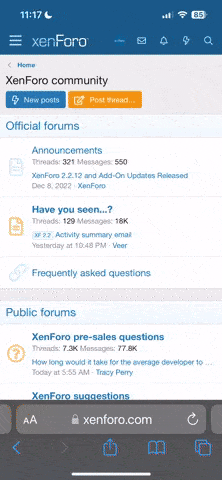
Note: This feature currently requires accessing the site using the built-in Safari browser.
More options
You are using an out of date browser. It may not display this or other websites correctly.
You should upgrade or use an alternative browser.
You should upgrade or use an alternative browser.
Help with New Account
- Thread starter BigT
- Start date
the_third
Well-known member
Welcome to the forum
Click on the current profile image
Click on edit profile
Click on options in edit profile screen, under current image in middle of screen
Change image
Click on the current profile image
Click on edit profile
Click on options in edit profile screen, under current image in middle of screen
Change image
twentyforty
Well-known member
- Joined
- Dec 20, 2019
- Messages
- 8,406
@BigT said in [Help with New Account](/post/1279959) said:Hi team
It is exciting to be here. I would love a quick hand with my profile. Is there a way I can change my profile image?
Thanks for your help.
Hi @BigT , in the top right corner tap on your avatar. On the drop down list tap on “edit profile”
TurnStyle
Well-known member
- Joined
- Jan 1, 1970
- Messages
- 2,680
Hey
I've just rejoined and can't work out how to edit my avatar/background image.
The steps posted seem to be for an older version of the site.
Could someone please help?
Thank you 😊
I've just rejoined and can't work out how to edit my avatar/background image.
The steps posted seem to be for an older version of the site.
Could someone please help?
Thank you 😊
Tim Sheens
Well-known member
@turnstyle said in [Help with New Account](/post/1307943) said:Hey
I've just rejoined and can't work out how to edit my avatar/background image.
The steps posted seem to be for an older version of the site.
Could someone please help?
Thank you 😊
Good to see you back and your post gave me the impetus to finally upload one for the first time since I joined.
Seeing the more tech savvy haven’t replied, I just went to my profile and touched the edit icon, the upload icon came up, which I again touched, selected the photo and used the cropping option.
Not a great description, but If I can do it others should have little problem, so good luck with it.
Latest posts
-
Signings, Suggestions & Rumours Discussion
- Latest: Love_the_WestsTigers
-
-
-
-
-
-