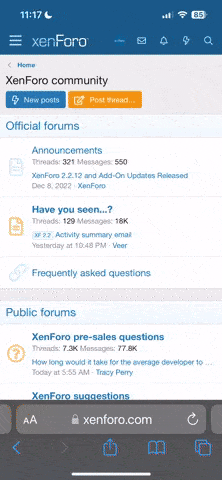weststigerman
Well-known member
- Joined
- Jul 14, 2009
- Messages
- 5,576
Hi guys,
I have no problem accessing this site from home, but at work, I'm still getting the message about the upgrade to bigger servers, and the homepage mentions you are waiting for the internet to update with the new address.
I work for a large financial services company, so obviously they are not going to update their dns info just because I ask them to. Is it possible to get the old server to redirect to the new server?
I have no problem accessing this site from home, but at work, I'm still getting the message about the upgrade to bigger servers, and the homepage mentions you are waiting for the internet to update with the new address.
I work for a large financial services company, so obviously they are not going to update their dns info just because I ask them to. Is it possible to get the old server to redirect to the new server?